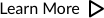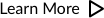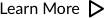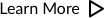Web Content Display
Web Content Display
 Web Content Display
Web Content Display

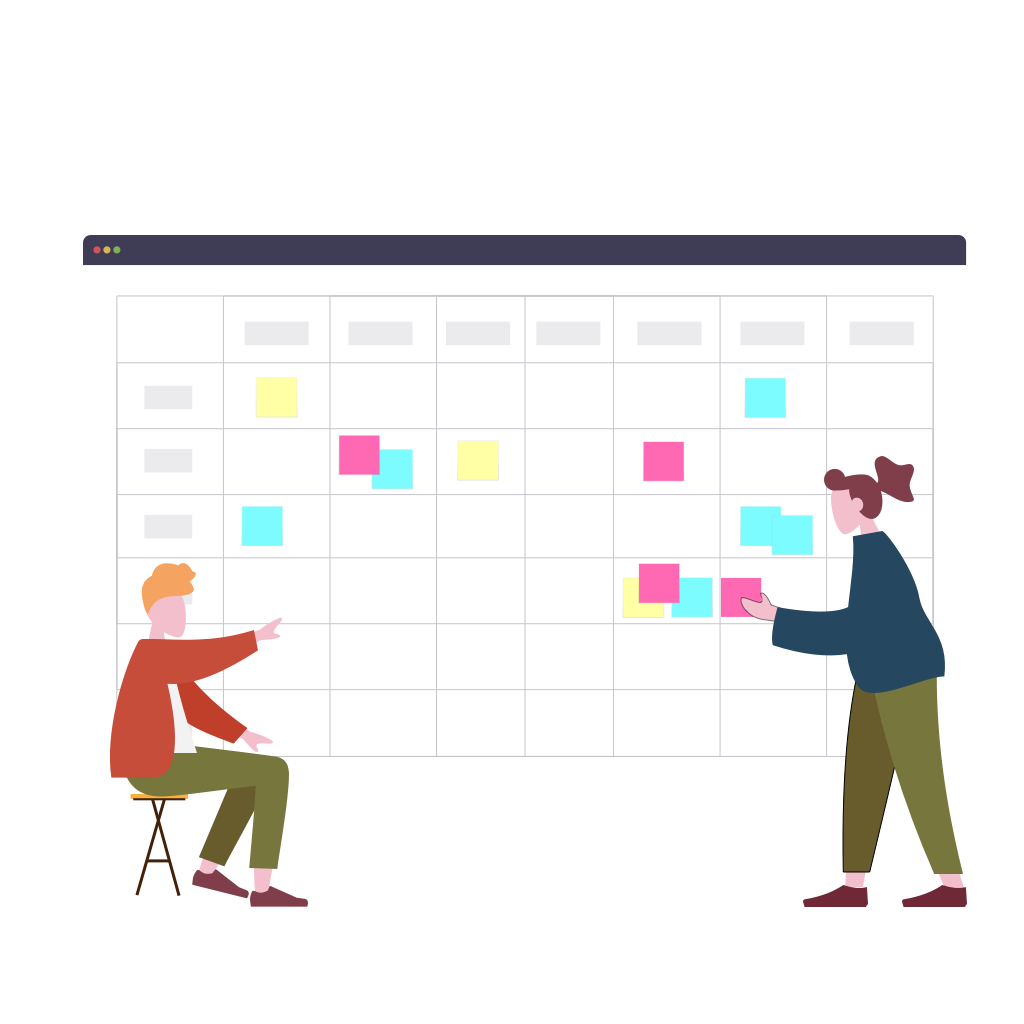
A built-in Workflow Management System (WMS), whose underlying workflow engine is based on the BPMN (Business Process Model and Notation by Object Management Group) 2.0 standard. This allows designing of complex, yet flexible, linear and parallel workflows to derive maximum efficiencies in each project. Create as many workflows as needed to support art analysis, book cover design process, and index review.
BENEFITS: Increased productivity and process efficiency. Improved team communication and collaboration.
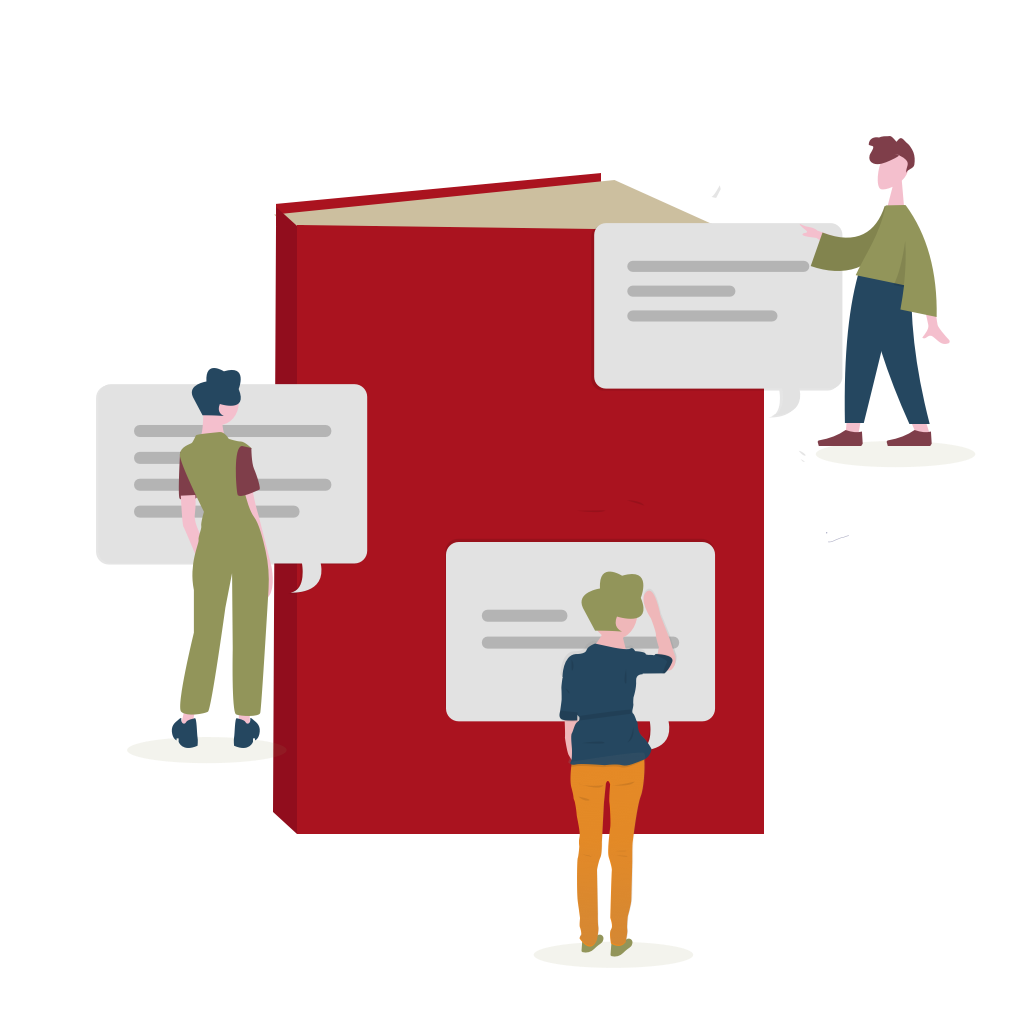
An organized community and open marketplace for role players in the publishing ecosystem. Those seeking production or publishing assistance can align their needs with the skills/expertise of others and even commission them to participate in one or more parts of the workflow. Also facilitates identification of vetted subject matter experts to review, contribute, or collaborate on a project.
BENEFITS: Leverages the sharing economy. Reduces costs. Improves workflow efficiencies.
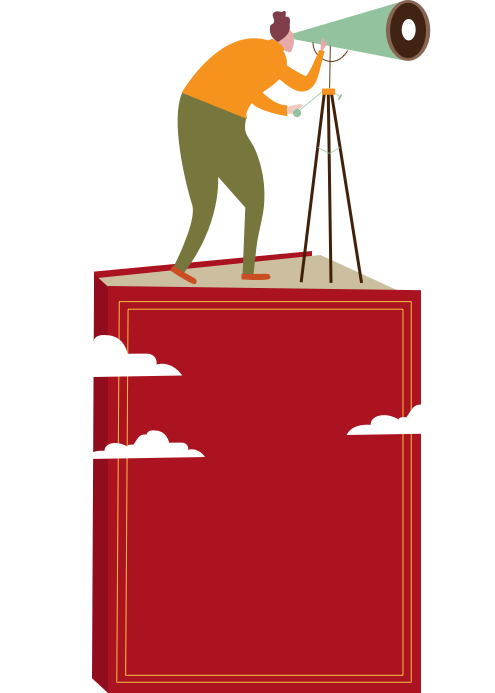
BENEFITS: Time savings. Improved process efficiency.
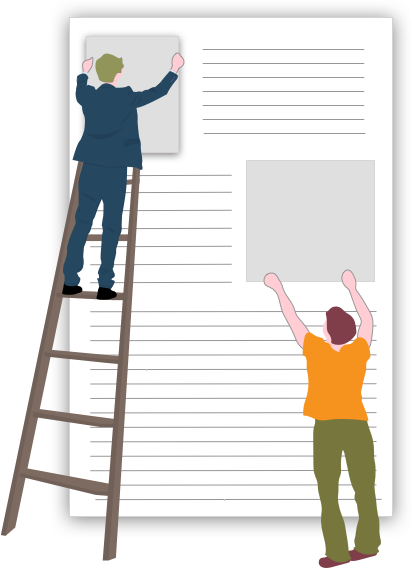
BENEFITS: Time savings. Improved process efficiency.
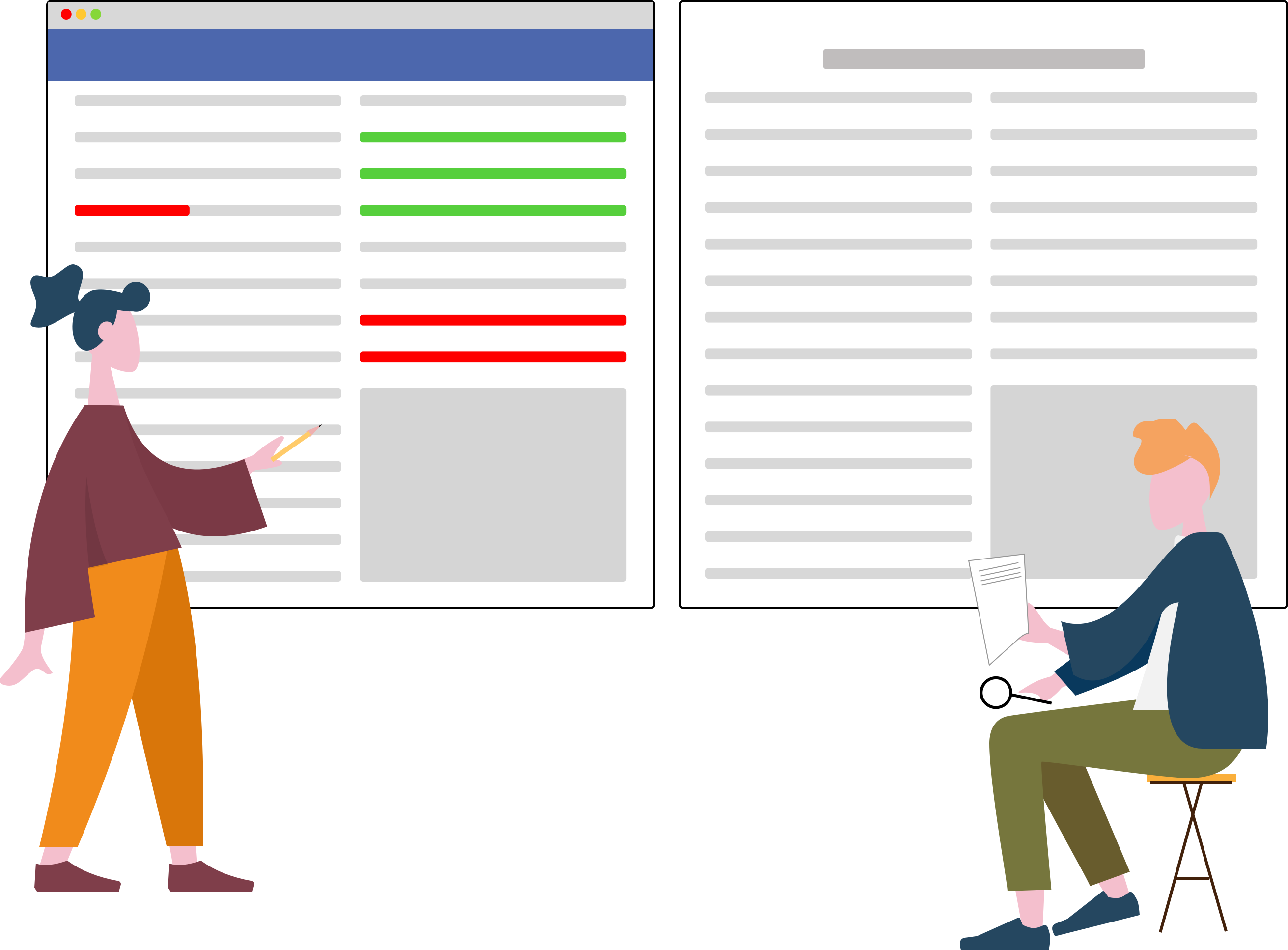
BENEFITS: Eliminates the need to mark up changes on paper or as comments on PDFs and the subsequent steps of manual incorporation into InDesign. Improved accuracy of content.
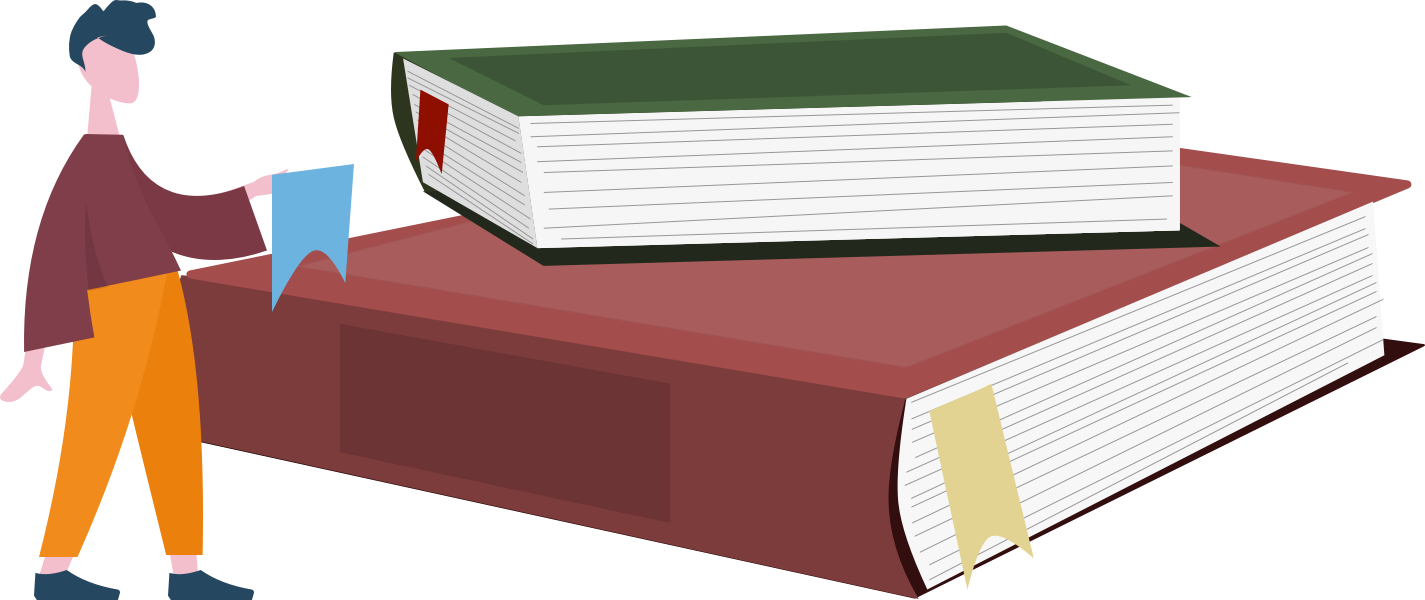
BENEFITS: The interactive interface improves the productivity of the indexer without having to manually mark the index terms, note them down or assemble/group the terms before finalizing the index.